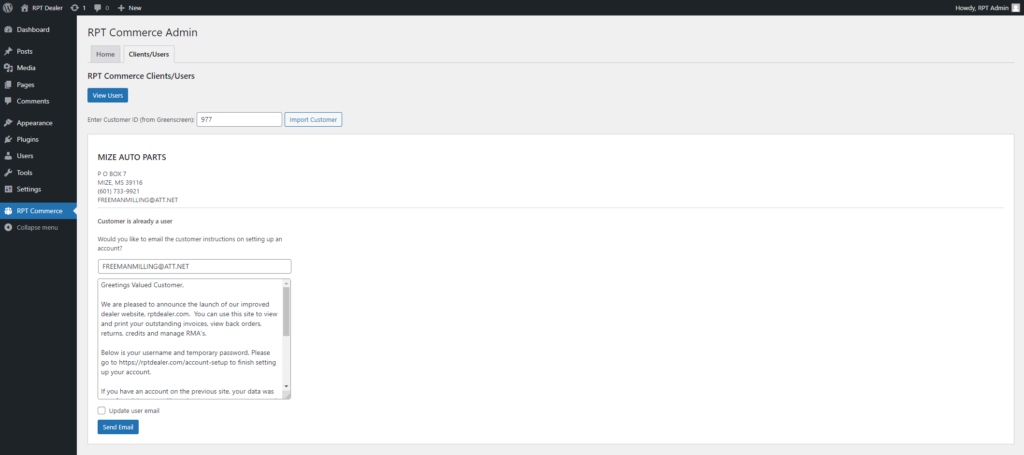RPT Distributing Documentation
Adding/Updating User To RPTDealer.com
Login to RPTDealer.com administration
Click on RPT Commerce on the left side menu. Then click click the “Clients/Users” tab. Then click the “Import Account” button.
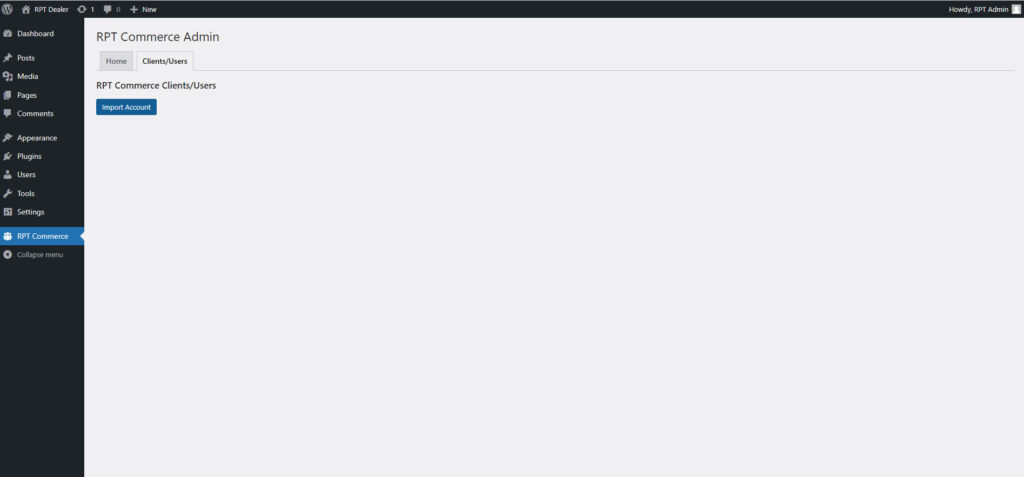
Enter the customer’s greenscreen customer id#, and click the “Import Customer” button.
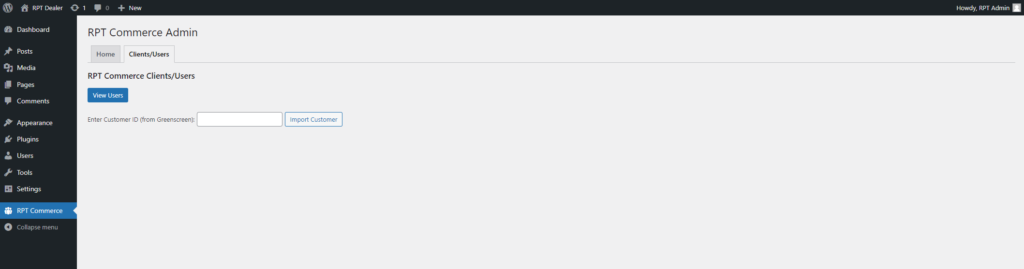
The client’s information will be displayed, along with a text box for emailing the customer. You can leave the message as-is or customize it. If you want to update the client’s email address, update it in the text box for email and check “Update user email”, and click “Send Email”